
We have created it for developers. Follow the simple guideline and get Telematics SDK installed. The SDK works as a Behaviour tracker as well as a real-time GPS tracker.
We reduce time to market from a couple of years to a day and reduce R&D and development cost on creating tracking and safe driving apps by 90%.
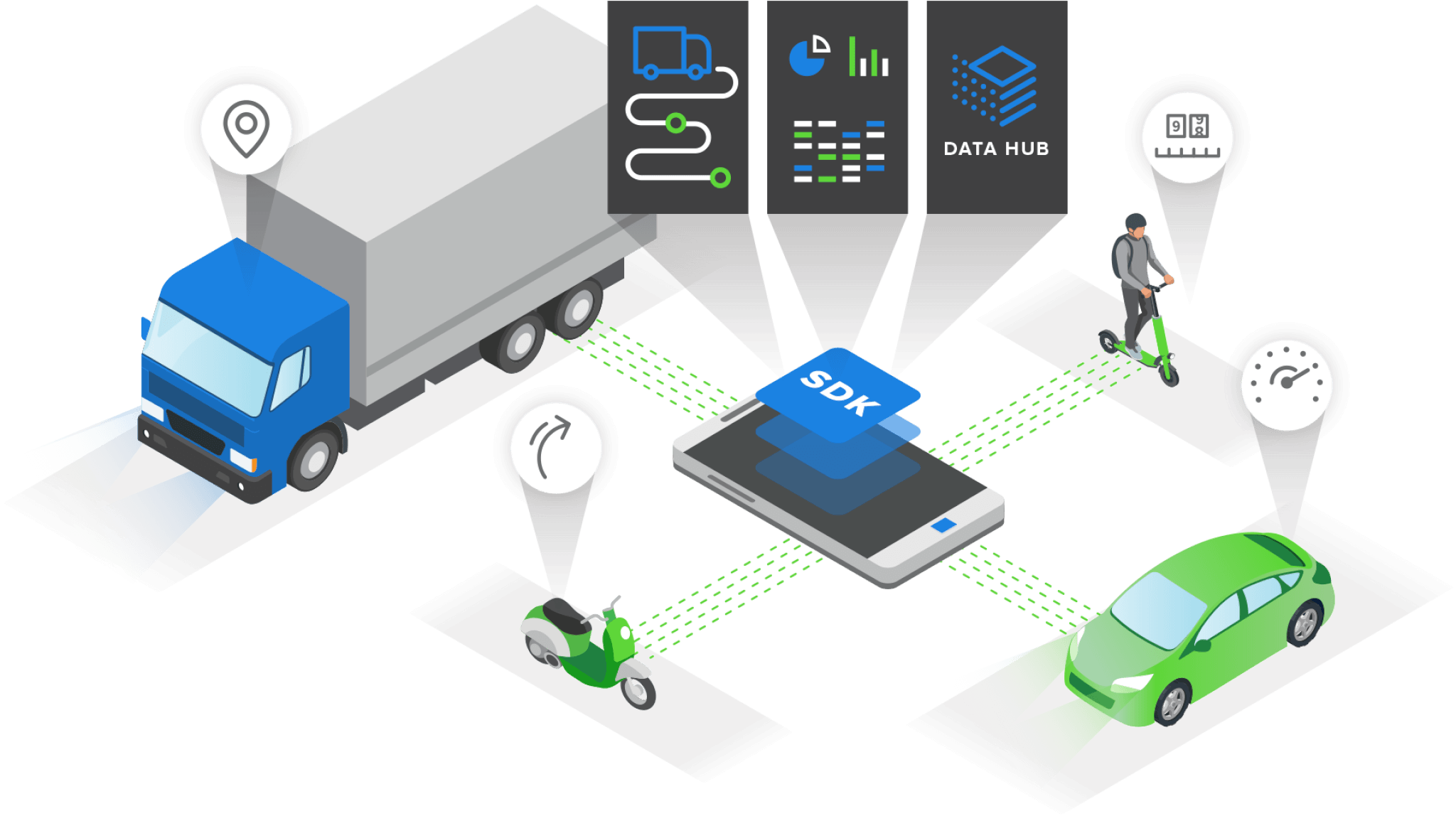
The Telematics SDK provides an easy-to-use telematics infrastructure for mobile applications. The SDK provides a complete solution to utilize the motion and location sensors in a device to collect, aggregate and analyze trips, safe driving, ecological driving, and user behavior data.
Together with the DataHub and Damoov APIs, the SDK offers a rich ecosystem of telematics services both in the device and for fleet management or other purposes.
software development kit
products and services
mobile data
automatic trip
gps SDK
location tracker
tracking SDK
sample code
family members
family locator
enable fleet
user data
tracking solutions
customer service
android app
stolen phone
asset tracking
cell phones
vehicle tracking

SDK listens to activities 24x7 and automatically detects starts and stops of trips. Suitable for cases when you want to constantly track all driving activities without interacting with the app user.
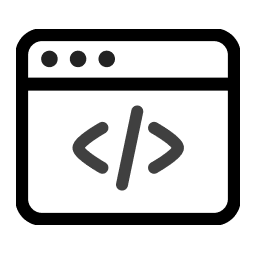
Link SDK tracking to your app user journey and trigger start and stop tracking. Suitable for taxi or delivery cases when you want to track on-duty trips only.

You manage SDK and define when and how SDK has to start or stop tracking, Suitable for cases when you want to track trips within a certain period of time like a rental period.
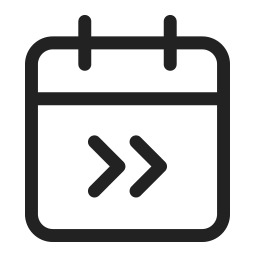
Use a calendar and define time slots when you want the mobile SDK active. This mode is suitable for projects that focus on corporate drivers with fixed shifts or drivers with scheduled trips.
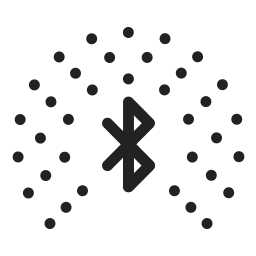
Link SDK activities with a particular vehicle. Every time when a driver reaches a vehicle the SDK will trigger start tracking. Suitable for cases when a driver has multiple vehicles and you want to track only a specific one.
eta tracking
location history
maps timeline
hyper scape tracker
location tracking app
tracking eta
google timeline history
location sharing app
google maps distance from
location to location
google maps timeline history
flutter install
goodblox
ios 14 background
google timeline map
mock location app
spoof location android
what is geotagging
how to freeze location on find my friends
how to pause location on life360
last mile tracking
uber eta
aws asg
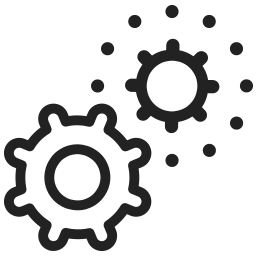
It works independently inside an app in background mode, activated whenever a user starts driving

The telematics SDK automatically detects driving and starts recording a trip without user interaction
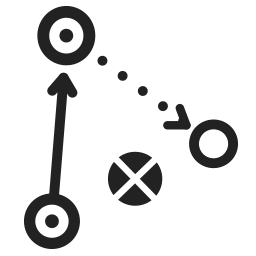
AI-driven solution to enhance data collection and algorithm adaptation for different environments and vehicles

Less than 6% - is our typical daily battery consumption level. We use Multi-sensor data evaluations to minimize reliance on GPS
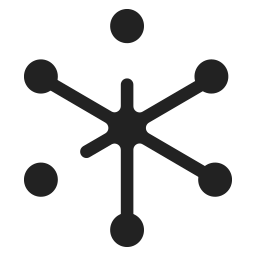
A modern phone contains more than 16 sensors. We carefully collect rich data set in order to provide industries with powerful insights
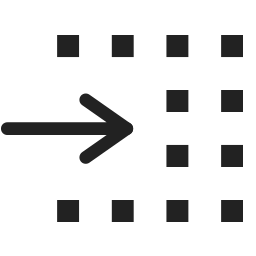
Academic researchers find smartphones capture around 98% of driving infractions detected by black box or on-board devices (OBD)
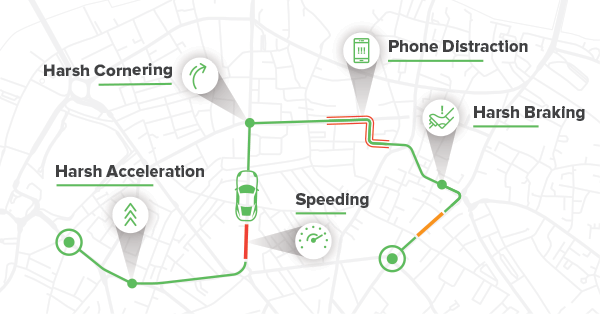
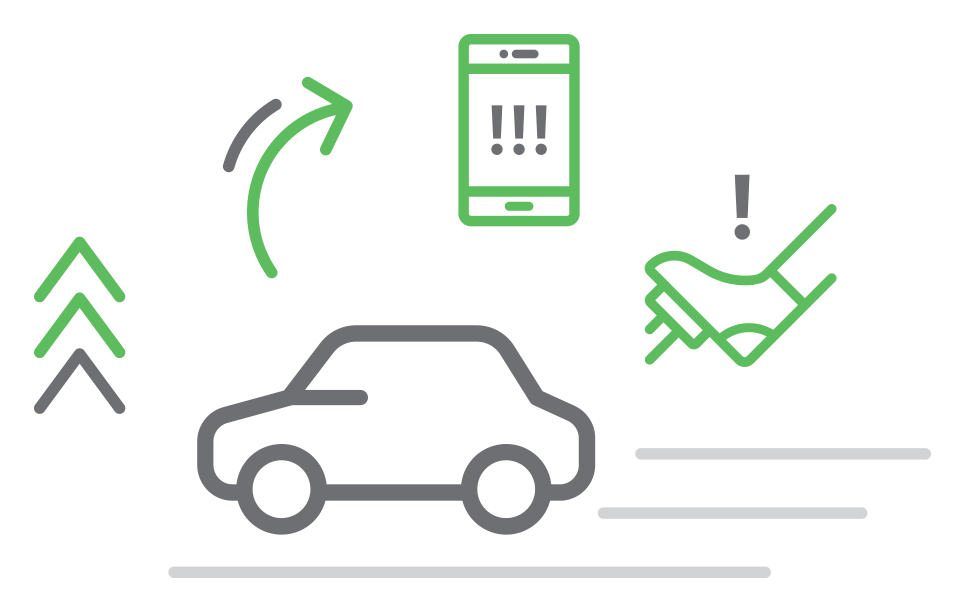
SDK records high-frequency data from smartphone sensors and detects driving events and patterns.

It can send data to your fleet management platform. Use driver smartphone instead of telematics device.
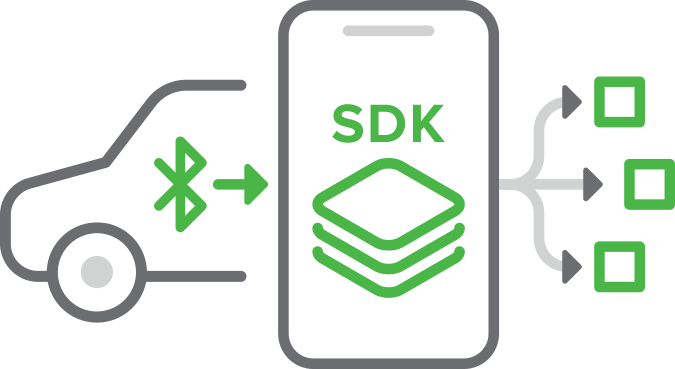
SDK automatically connects to bluetooth IoT devices plugged into vehicle, captures data and transfers to the platform.
Up to 100Hz telematics data enables us to detect all possible driving incidents and provide accurate driving style analysis
SDK provides accurate trip waypoints even in the city downtown. in-build algorithms improve accuracy even without additional processing.
Get a deep analysis on speeding. The sdk captures the accurate speed information, including max speed, average speed and mileage driven above speed limits.
SDK detects all known road incidents. and ML model behind the datastream enables quickly adapt algorithms based on environment, type of transport, etc.
SDK collects location data and calculates traveled distance for the whole trip as well as for selected segment.
SDK accurately detects trips from the first to the last point and provides a trip log enriched with trip details.
SDK collects rich information that can be used to build a comprehensive user profile in order to conduct pattern, preferences and capability analysis
SDK collects location data, enhance and filter that to provide you with a rich source for geo-analysis including point of interest (POI)
Telematics data is a valuable source of data that provides accurate driving statistics including Driving time
SDK is a valuable source of data to detect a crash, verify the event and provide details about crash notification and for crash investigation.
Telematics SDK broadcasts data in real-time to any 3rd party platforms. This feature enables you to use a driver smartphone instead of a telematics device and easily connect with your existing fleet management platform.
mobile sdk
mobile telematics
telematics platforms
drivers improve
telematics apps
We aim to reduce time to market for your product so that our products have been designed to provide you with an easy to integrate and use solution
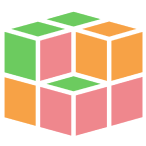


Visit our DataHub, enter your contact information and some details about your company.
Later, You will be able to add other admins.
For verification purposes, you will get an email with a verification code. Submit it and your company account will be created with you as the company owner.
Note that initially, you will see a message that the hub is “Awaiting for telematics data” because no trip has been recorded at this point yet. You will need to register your first user and make the first trip.
Open the DataHub. Click on Management on the bottom left to enter the Management screen. Go through “Company Settings” and “Application Settings”, completing the necessary fields. You can choose “UAT” (User Acceptance Testing) if your app is not yet in the app store(s).
Click on your username in the top right corner and select “Global Settings”.
Chose whether you use km or miles, and whether to use HERE Maps (highly recommended to avoid unpredictable UI bugs in DataHub) or Google Maps![]() This applies to the DataHub interface only, not to your application.
This applies to the DataHub interface only, not to your application.
For your convenience, we have published a source code via Demo Apps, you can use it as a reference.
Apart from the Video guide, we have prepared comprehensive documentation, that helps you quickly add and configure the Telematics SDK inside any Android mobile application including native and cross-platform apps.
Apart from the Video guide, we have prepared comprehensive documentation, that helps you quickly add and configure the Telematics SDK inside any iOS mobile application including native and cross-platform apps.
